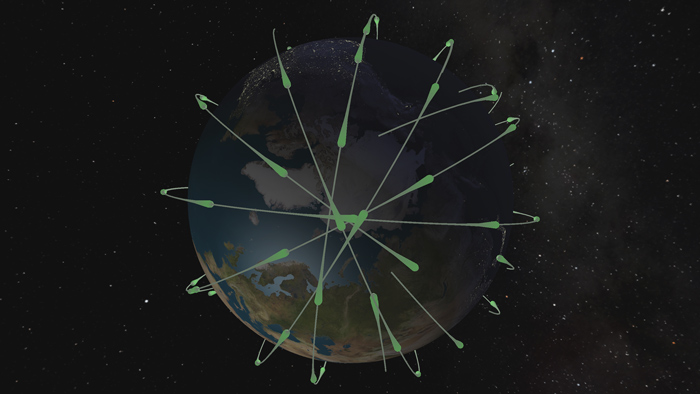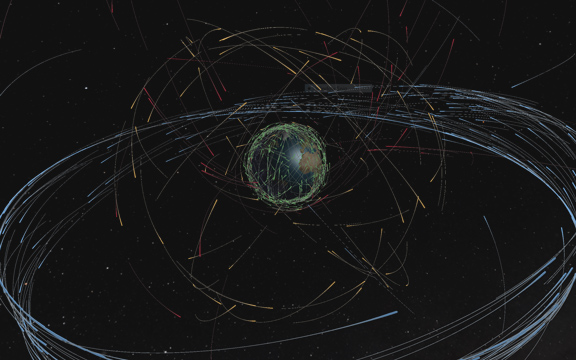Explore the orbital behavior of the world’s satellites through the immersive medium of VR.
6000 Moons combines publicly available flight and telemetry data with a computational simulation and virtual globe. The freedom and immersion of the Oculus Rift gives you a beautifully intuitive and revealing look at this model.
Issues or questions? Check our FAQ.
Alpha Release Includes:
- Guided tour & free-exploration modes
- Accurate simulation of orbital behavior
- Ability to attach and fly-along
- Game controller and PC keyboard support
We’ve done our best to ensure the stability of the 6000 Moons Alpha release (ver 0.8). But it is exploratory, pre-release software, and the usual caveats apply. We welcome all feedback. Don’t hesitate to reach out via info@binsoftware.com or one of the other paths through which we’re sharing this release.
Additional Release Notes: Rift Display Mode
We strongly believe direct mode provides the best VR experience, and have done our best to support it. However, we have encountered some issues with direct mode on certain video cards. We believe this is due to some remaining issues with OpenGL support in the Oculus SDK, but we’re continuing to investigate. If you experience crashes starting 6000 Moons while in direct mode, please try in extended mode. Feel free to report the issue to us anyway, and let us know what hardware and driver versions you’re using.
You don’t need to change how you run 6000 Moons. Moons.exe will detect the current Rift display mode and set things up appropriately in either case. In extended mode, the window should automatically appear full-screen on your Rift display—so just put on your headset and enjoy.
Community Playthroughs
Thanks for your interest in 6000 Moons!
Copyright © 2015, Bin Software Co. All Rights Reserved. Terms.